1. My First Encounter with Photoshop: Why It Became My Go-To for Graphic Design
Discover how Photoshop shaped my early design skills and why it remains essential in my toolbox.
My journey with Photoshop began as a curious experiment, but it quickly became my most trusted design tool. From mastering its versatile features to creating professional-grade visuals, Photoshop has been the backbone of my creative work. Whether you’re looking for captivating graphics or seamless edits, let’s collaborate and bring your vision to life—get in touch today!
1.1. Creating Stunning Visuals with Layer Precision
Why layers and masks in Photoshop helped me perfect complex designs.
Photoshop’s layers and masks unlocked a new level of design precision for me. They allowed me to craft complex visuals, blending textures and elements to perfection. This expertise has empowered me to create stunning, multi-dimensional graphics that resonate with clients and audiences. Want your designs to stand out?
1.2. The Power of Photo Manipulation for Branding Projects
How Photoshop’s editing tools transformed my approach to branding assets.
With Photoshop’s photo manipulation tools, I learned to transform raw images into impactful branding assets. From retouching product images to designing compelling marketing visuals, this skill has helped elevate brands to new heights.
1.3. Why Photoshop’s Offline Accessibility Works for Me
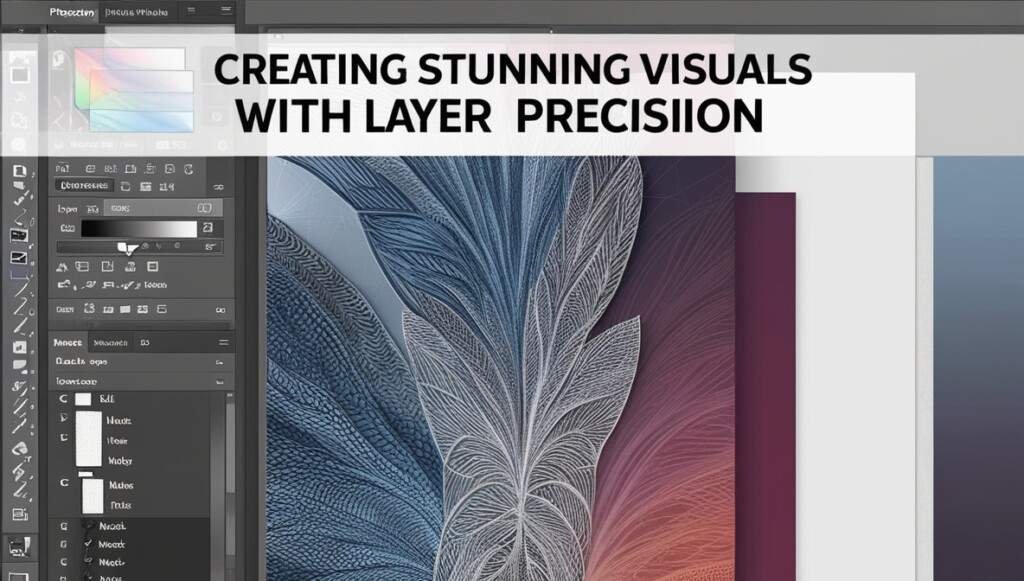
Discussing its reliability when internet access is limited.
Photoshop’s offline accessibility ensures my creativity never takes a backseat. Whether working on tight deadlines or in areas with limited connectivity, this tool keeps me productive and efficient. If you’re looking for a dependable designer who can deliver consistently, let’s connect and make your project a success!
2. Transitioning to Figma: A Game-Changer for My UX/UI Projects
How I discovered Figma and why it became a cornerstone of my workflow.
Figma revolutionized the way I approach UX/UI design. Its intuitive interface and powerful features allowed me to collaborate seamlessly and deliver designs that truly engage users. Ready to elevate your digital experiences? Let’s connect and create something extraordinary!
2.1. Collaboration at Its Best: My Experience with Real-Time Edits
How working with clients and teams in Figma saved time and avoided misunderstandings.
Figma’s real-time collaboration features changed the game for me. I can now work alongside clients and teams, making instant edits to bring clarity and speed to the design process. If you value efficiency and creativity, let’s work together—get in touch today!
2.2. My Journey from Static Designs to Interactive Prototypes
How Figma helped me create clickable prototypes that wowed stakeholders.
Figma enabled me to transition from static designs to interactive prototypes, making concepts tangible for clients and stakeholders. This approach not only impresses but also ensures usability and functionality.
2.3. Why Figma’s Cloud Storage Revolutionized My Workflow
Sharing how I embraced cloud-based design and its impact on my productivity.
Figma’s cloud storage transformed my workflow, giving me access to projects anytime, anywhere. This flexibility allows me to stay organized and responsive to client needs. Need a designer who adapts effortlessly?
3. Photoshop vs. Figma: A Designer’s Personal Perspective on Key Differences

Let me break down the practical differences that matter most to me as a designer.
3.1. Photoshop for Pixel-Perfect Designs vs. Figma for Scalability
In my work, Photoshop shines for creating intricate, pixel-perfect visuals, while Figma is my go-to for scalable designs and responsive layouts. By combining these tools, I meet the specific needs of each project, ensuring stunning results every time. Want a tailored design solution?
3.2. Performance Insights: Photoshop for Depth, Figma for Speed
Photoshop lets me craft detailed, layered designs with precision, while Figma accelerates prototyping and sharing ideas with clients. This balance allows me to deliver high-quality designs faster without compromising creativity. Curious how this approach could work for your project?
3.3. My Take on Pricing: Balancing the Costs as a Freelancer
Managing software costs is key as a freelancer. I strategically use Photoshop for complex tasks and Figma for collaboration, maximizing efficiency without overspending. If you’re looking for cost-effective, expert-level design, contact me to discuss your vision—I’d love to help!
4. Combining Photoshop and Figma: How I Maximize My Workflow
Sharing my unique approach to using these tools together for maximum impact.
4.1. Crafting Assets in Photoshop for Use in Figma Projects
My workflow involves creating polished visuals in Photoshop and seamlessly importing them into Figma for interactive designs. This combination ensures every project I work on stands out. Need custom visuals for your project?
4.2. Streamlining Feedback Loops with Figma’s Collaborative Features
Figma’s real-time collaboration tools allow me to integrate client feedback efficiently, ensuring everyone stays on the same page. This approach keeps revisions smooth and deadlines on track. Interested in a collaborative design process?
4.3. My Favorite File Management Hacks for Seamless Integration
Organizing assets across Photoshop and Figma is second nature to me. My file management hacks save time and ensure designs stay cohesive and accessible. If you’re ready for a seamless, stress-free design experience, say hello—I’m here to help!




