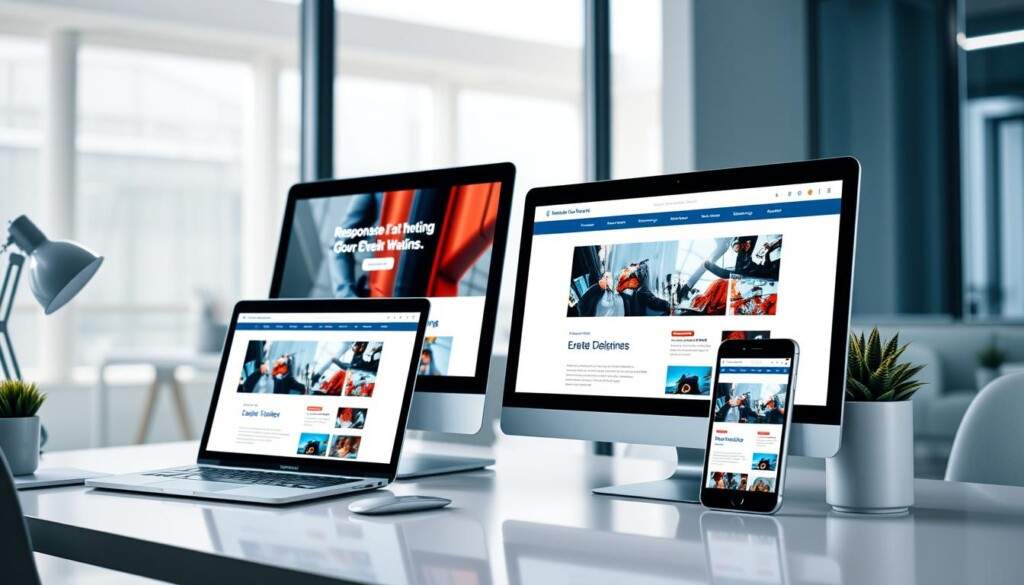- Why Choosing the Right Tool Matters:
Choosing the right design tool can make or break a project. I’ve worked on projects where selecting Photoshop or Figma made a significant impact on the outcome. Whether it’s perfecting visuals or streamlining collaboration, each tool has its strengths. Want a project that perfectly aligns with your vision? - My Experience with Photoshop and Figma:
With years of experience mastering Photoshop and Figma, I’ve tackled everything from detailed graphic design to collaborative UI/UX workflows. These tools help me bring your ideas to life with precision and creativity.
1. Photoshop vs. Figma: Key Features for Different Projects

1.1 What Sets Photoshop Apart?
Photoshop is my go-to for advanced image editing and high-resolution designs. Whether it’s intricate photo manipulation or crafting detailed graphics, Photoshop allows me to create visually stunning results. Curious about how I can transform your ideas into reality?
1.2 Why Figma is Ideal for Collaboration:
Figma’s real-time collaboration features make it perfect for team-based projects. I love how it streamlines feedback and ensures everyone stays on the same page. If you’re looking for a seamless design process that prioritizes your input, let’s connect and make it happen!
2. When to Use Photoshop for Graphic Design Projects
2.1 Complex Photo Manipulations and Editing:
Photoshop shines when handling intricate photo editing. From retouching to enhancing images, I’ve used it to breathe new life into visuals for clients. Want flawless edits for your brand or project? Reach out, and let’s make your photos stand out.
2.2 Branding and Logo Design:
For branding and logo creation, Photoshop allows me to craft assets with incredible detail and precision. A memorable logo is essential for any brand, and I can help you design one that resonates. Say hello, and let’s elevate your branding together.
2.3 Creating Stunning Digital Art:
As a digital artist, Photoshop empowers me to create vibrant, expressive designs. From illustrations to concept art, it’s my canvas for creativity. Want to add a unique touch to your project? Contact me, and let’s bring your vision to life.
3. Why Figma is a Game-Changer for UI/UX Designers

3.1 Streamlining Design-to-Development Workflows:
Figma bridges the gap between design and development, making it easy to turn ideas into functional products. I use it to ensure that your designs flow seamlessly from concept to implementation. Let’s chat about how I can make your next UI/UX project a success!
3.2 Designing Responsive Layouts:
Crafting responsive designs is effortless with Figma. I’ve used it to design intuitive web and mobile layouts that adapt beautifully across devices. Need a user-friendly website or app? Get in touch to start building today. Figma’s version control and collaborative tools simplify client feedback and teamwork. I ensure that your input is valued at every step of the process.
4. Comparing Photoshop and Figma for Freelancers: Pros and Cons
4.1 Photoshop’s Strengths and Weaknesses
Photoshop offers unmatched precision for photo editing and intricate visual detailing, making it ideal for high-quality graphics. However, it lacks robust collaboration tools for team-based projects. As a freelancer, I navigate these limitations by creating detailed mockups and sharing streamlined previews with clients. Need a design with flawless detailing?
4.2 Figma’s Strengths and Weaknesses
Figma is a powerhouse for collaborative UI/UX design, streamlining workflows with real-time feedback and cloud-based accessibility. However, it’s less effective for detailed photo editing. I leverage Figma to deliver seamless designs and host dynamic client presentations that boost project success. Want to experience smooth collaboration and intuitive design?
5. Choosing the Right Tool: Photoshop or Figma for Your Next Project
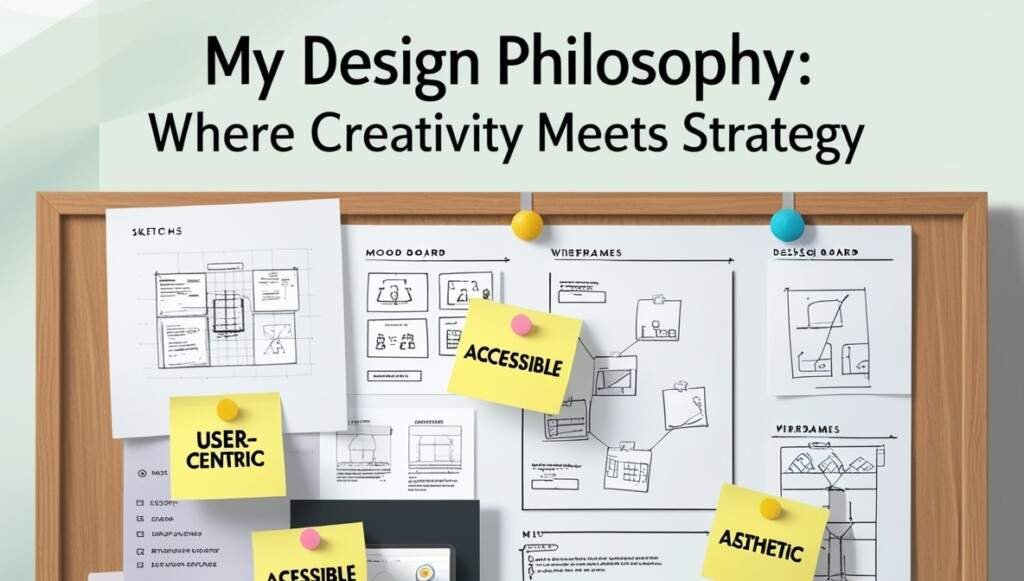
5.1 Evaluating Project Needs
Choosing the right tool starts with understanding the project’s type, collaboration requirements, and deliverables. I assess each client’s vision to decide whether Photoshop’s precision or Figma’s collaboration is the best fit. Every decision ensures creativity aligns with functionality.
5.2 Balancing Creativity and Efficiency
Sometimes, achieving the best results means combining Photoshop’s advanced editing with Figma’s collaborative edge. My hybrid workflows ensure a balance of creativity and efficiency, delivering designs that resonate with both clients and audiences. Curious about how this approach can transform your next project?
6. Photoshop and Figma: Boosting Creativity Through the Right Choice
6.1 Tools are Extensions of Your Creativity
Understanding the unique strengths of Photoshop and Figma allows me to craft exceptional designs tailored to any project. Photoshop’s precision enhances photo edits, while Figma’s collaboration tools bring UI/UX concepts to life. By leveraging these tools, I create designs that resonate with clients’ visions and needs.
6.2 My Favorite Creative Hacks with Photoshop and Figma
Over the years, I’ve developed unique techniques to save time and achieve impeccable results. From advanced layering in Photoshop to seamless prototyping in Figma, my hacks streamline workflows while maintaining creative flair. These insights have transformed my projects and brought clients’ ideas to life effortlessly. Ready to elevate your designs?
7. The Freelancer’s Guide to Mastering Photoshop and Figma

7.1 How I Stay Updated with the Latest Feature
The design world evolves constantly, and I stay ahead by exploring updates and trends in Photoshop and Figma. I rely on top industry resources, webinars, and hands-on experimentation to refine my skills. This ensures I deliver cutting-edge designs tailored to your needs. Let’s discuss how my expertise can benefit your next project—contact me to get started!
7.2 Marketing Your Skills Effectively
Showcasing Photoshop and Figma expertise is an art. I focus on crafting compelling portfolios that highlight innovative designs, backed by successful client projects. My personalized approach attracts high-value clients and ensures impactful results.
7.3 Learning from Challenges
Every challenge in freelancing has taught me adaptability and resilience. From tight deadlines to intricate designs, I’ve honed my skills to deliver outstanding results under pressure. These lessons shape my approach to problem-solving and client satisfaction. Want a creative partner who thrives under challenges?
Conclusion Why the Right Tool Makes All the Difference
Photoshop and Figma are the backbone of my creative process, helping me deliver high-quality work for diverse client needs. By choosing the right tool for each project, I ensure designs are both functional and visually striking.
Encouragement for Fellow Freelancers
Mastering design tools like Photoshop and Figma is a journey of growth and innovation. I encourage freelancers to embrace challenges, explore new techniques, and push creative boundaries. Together, we can elevate the freelancing community. Say hello if you’re ready to collaborate or discuss ideas!